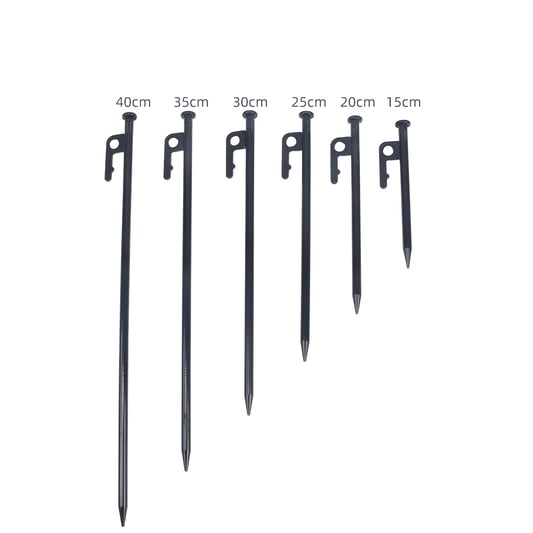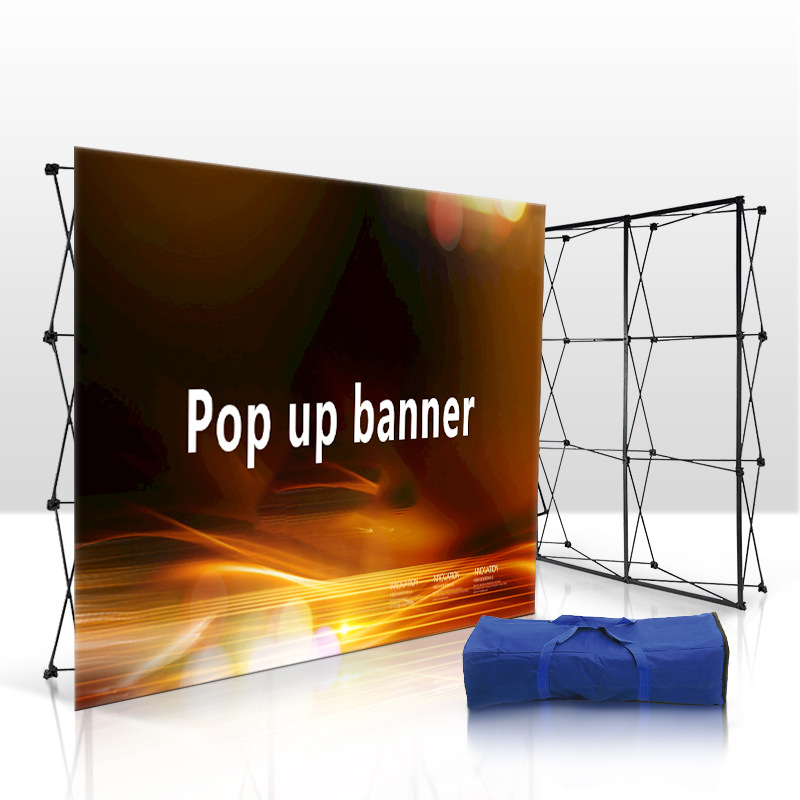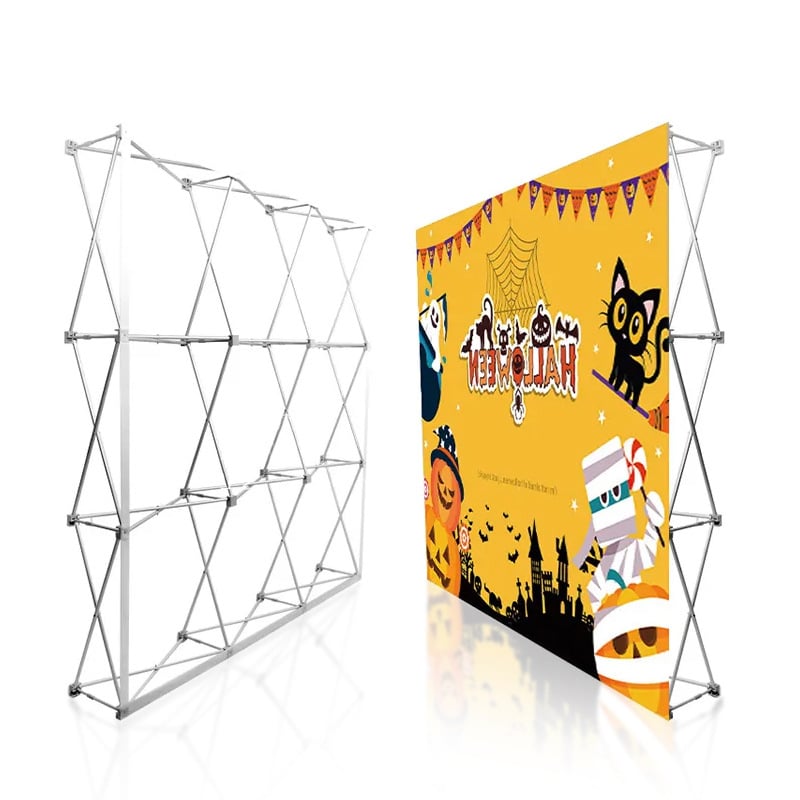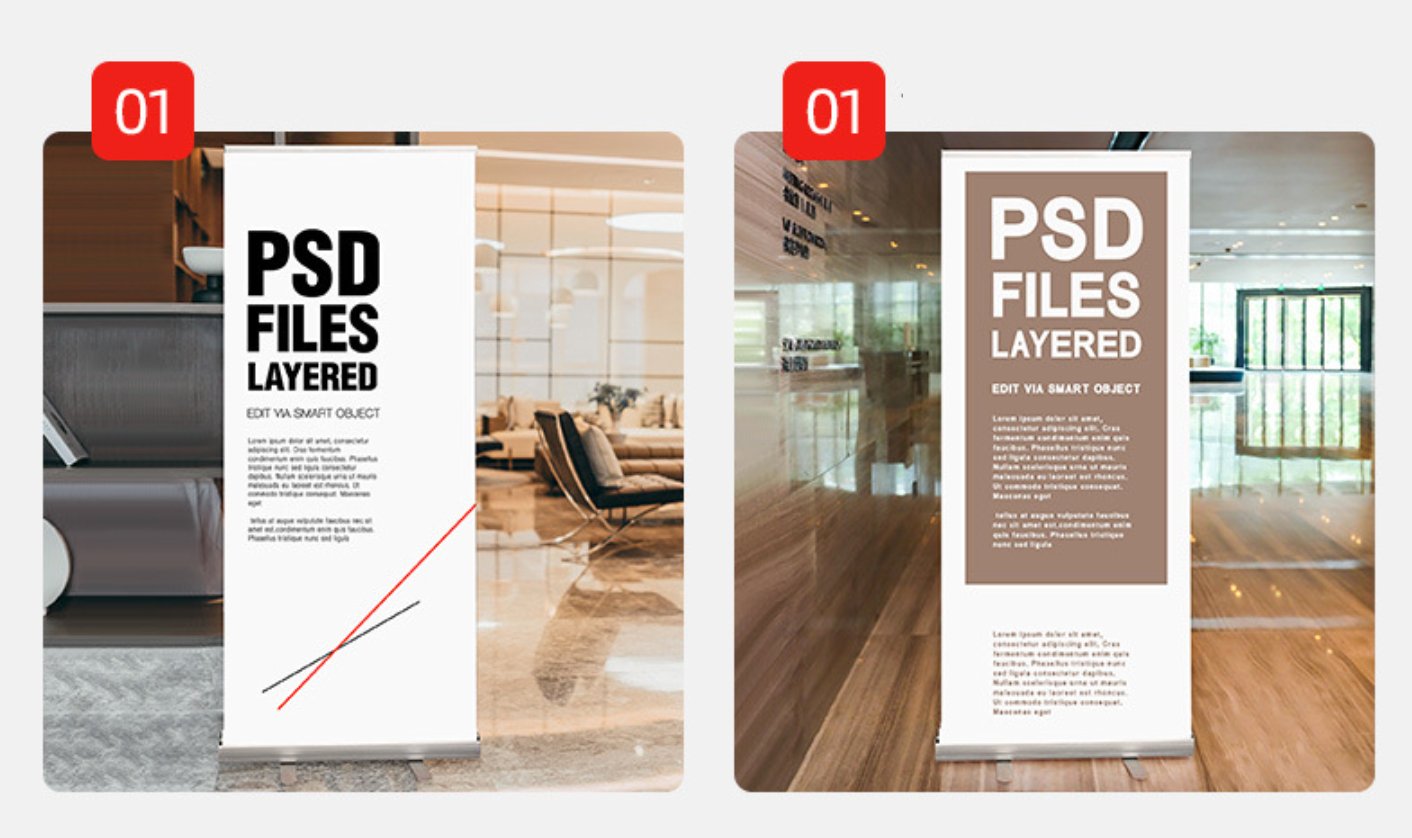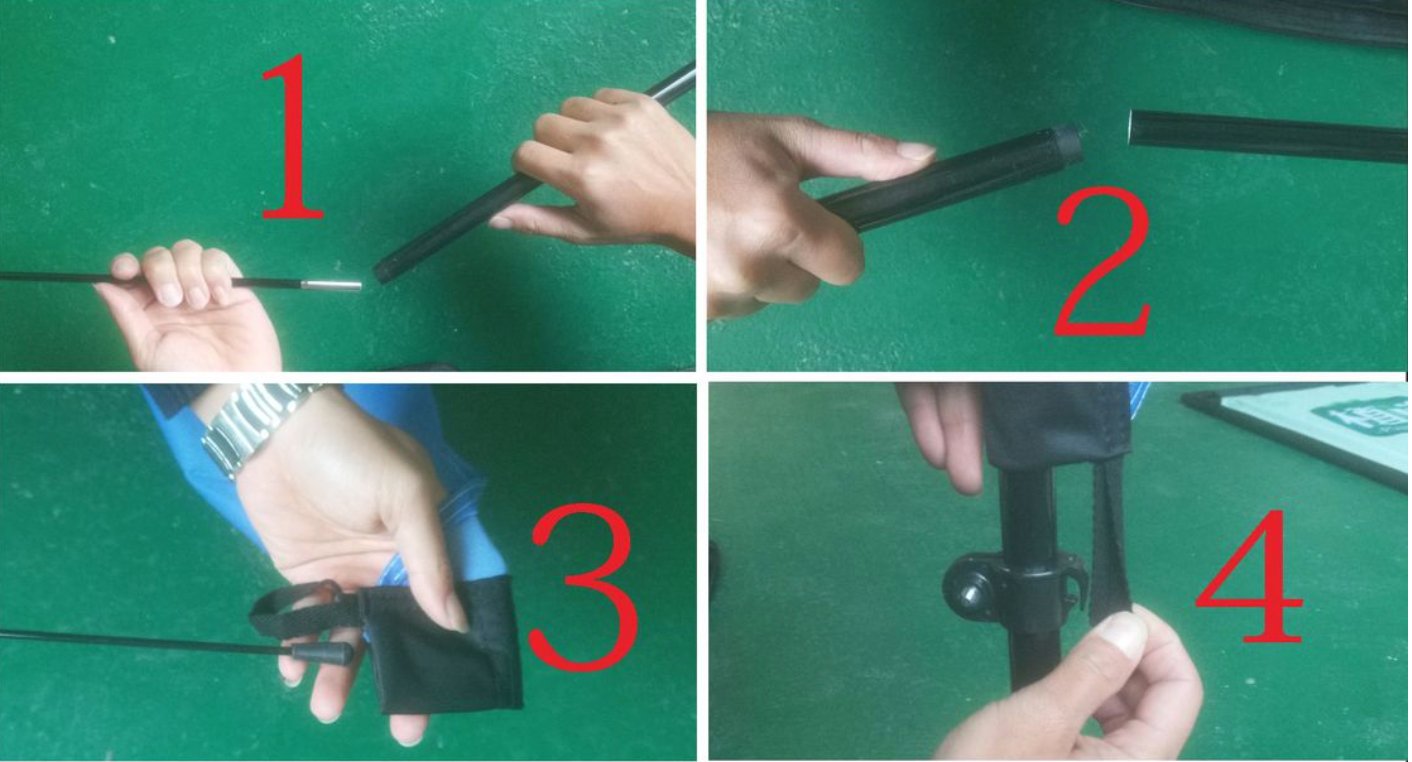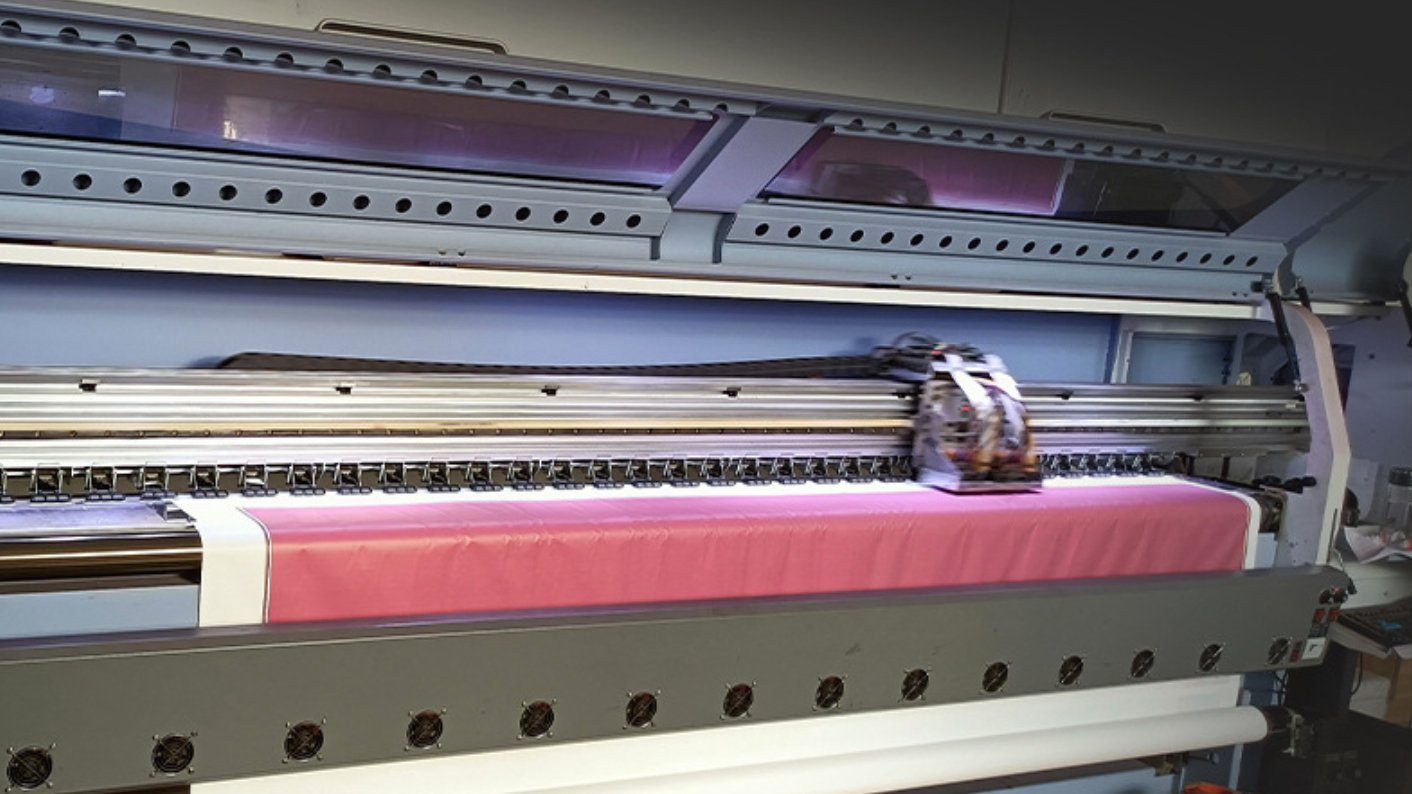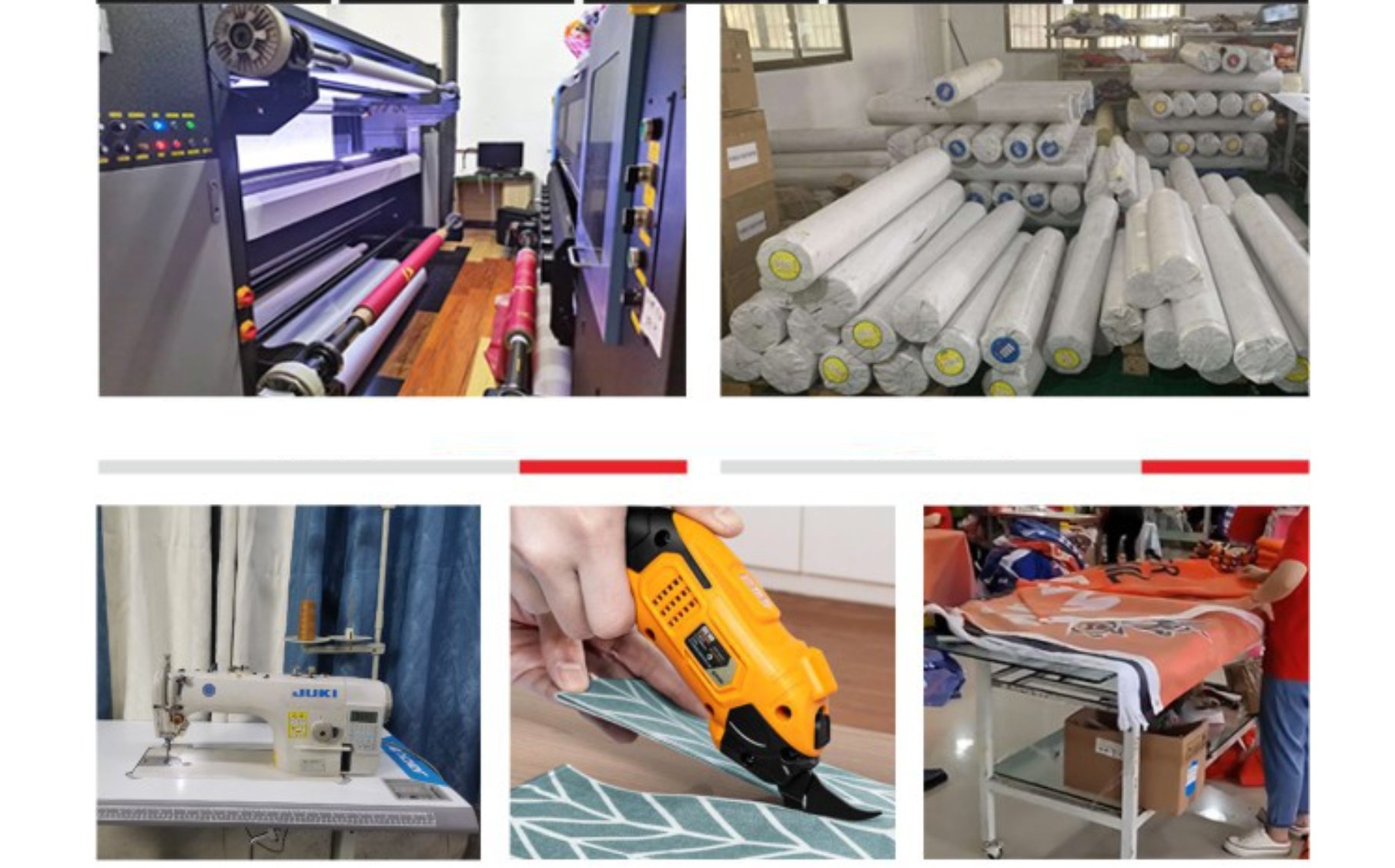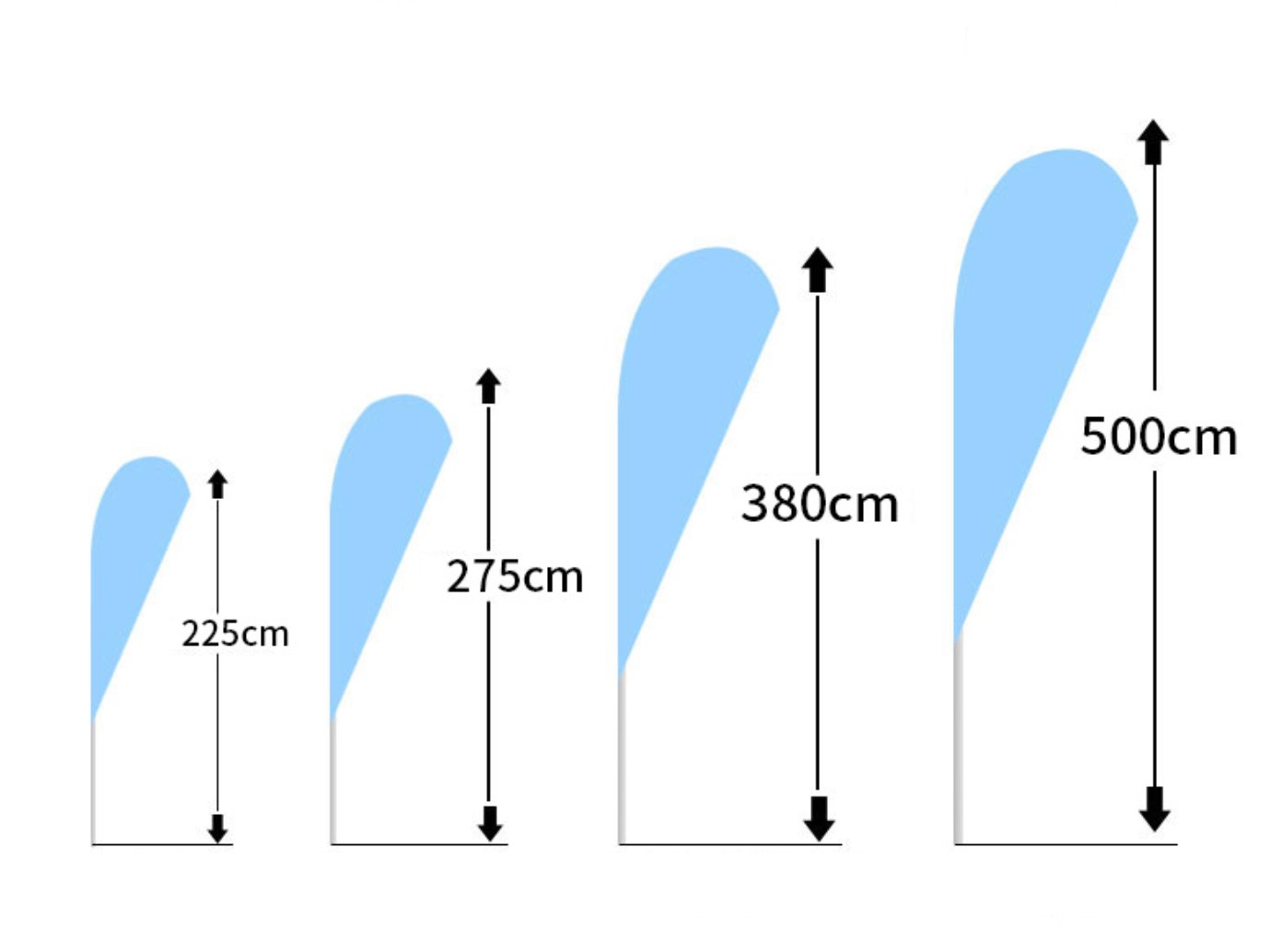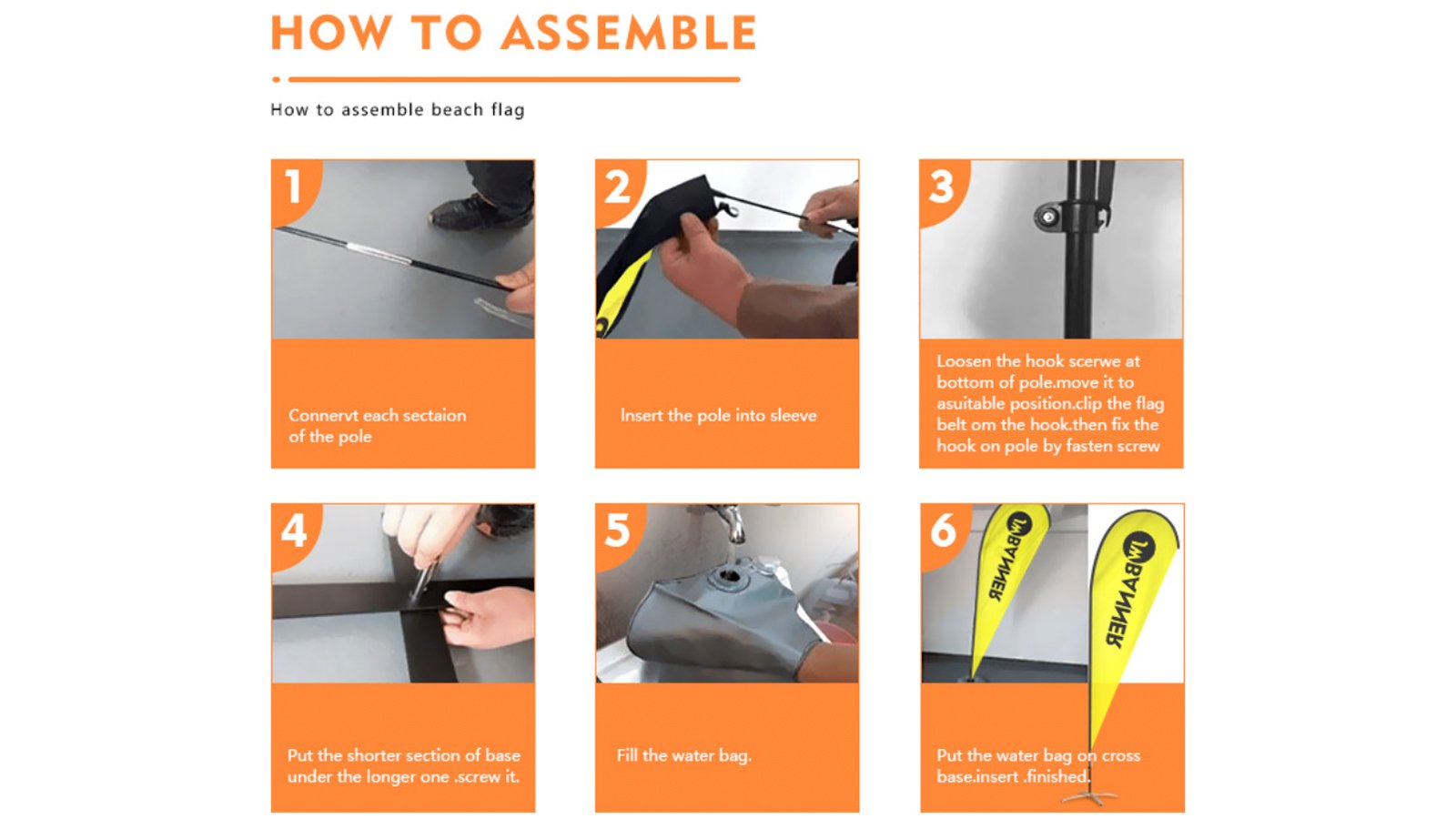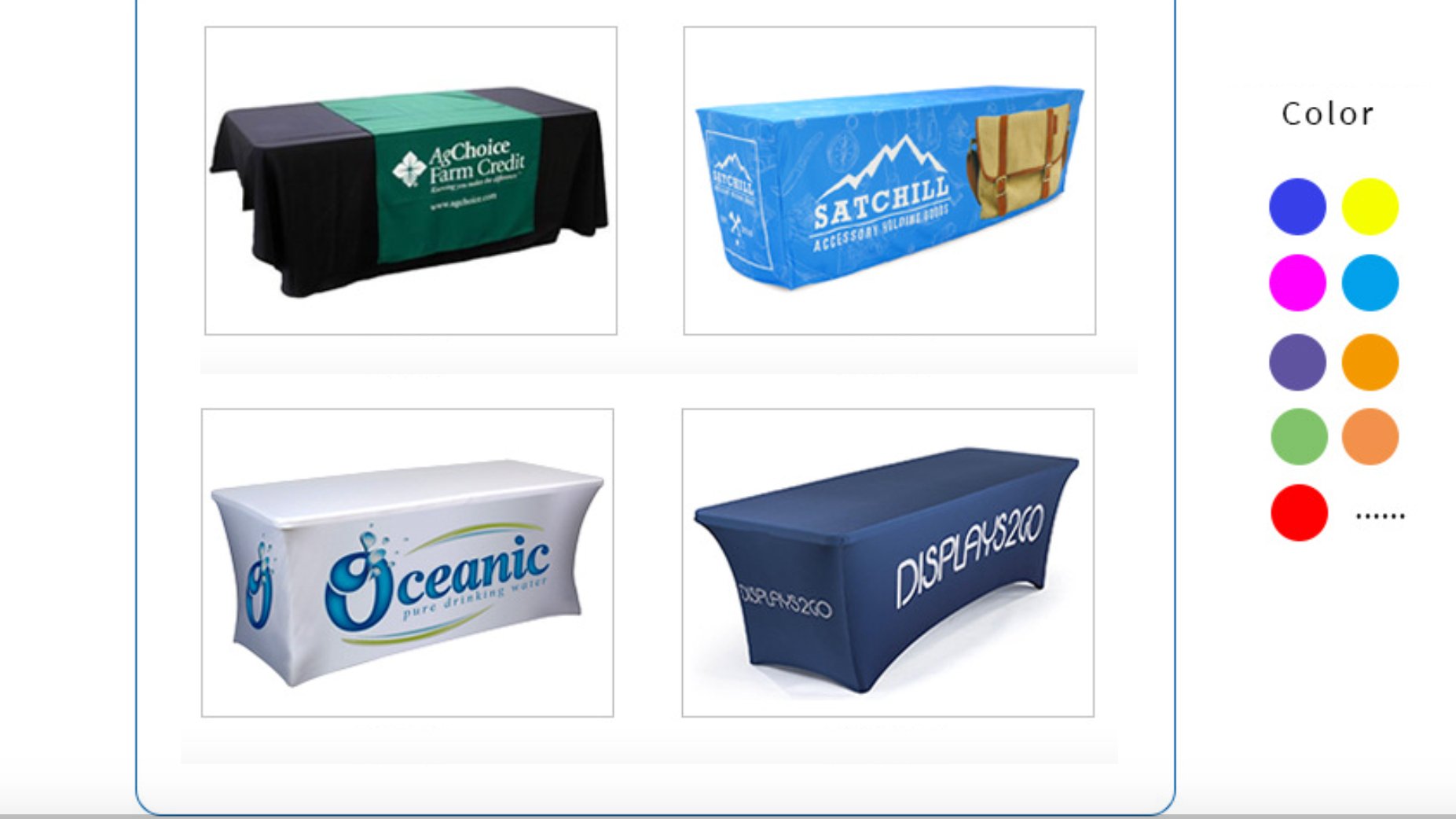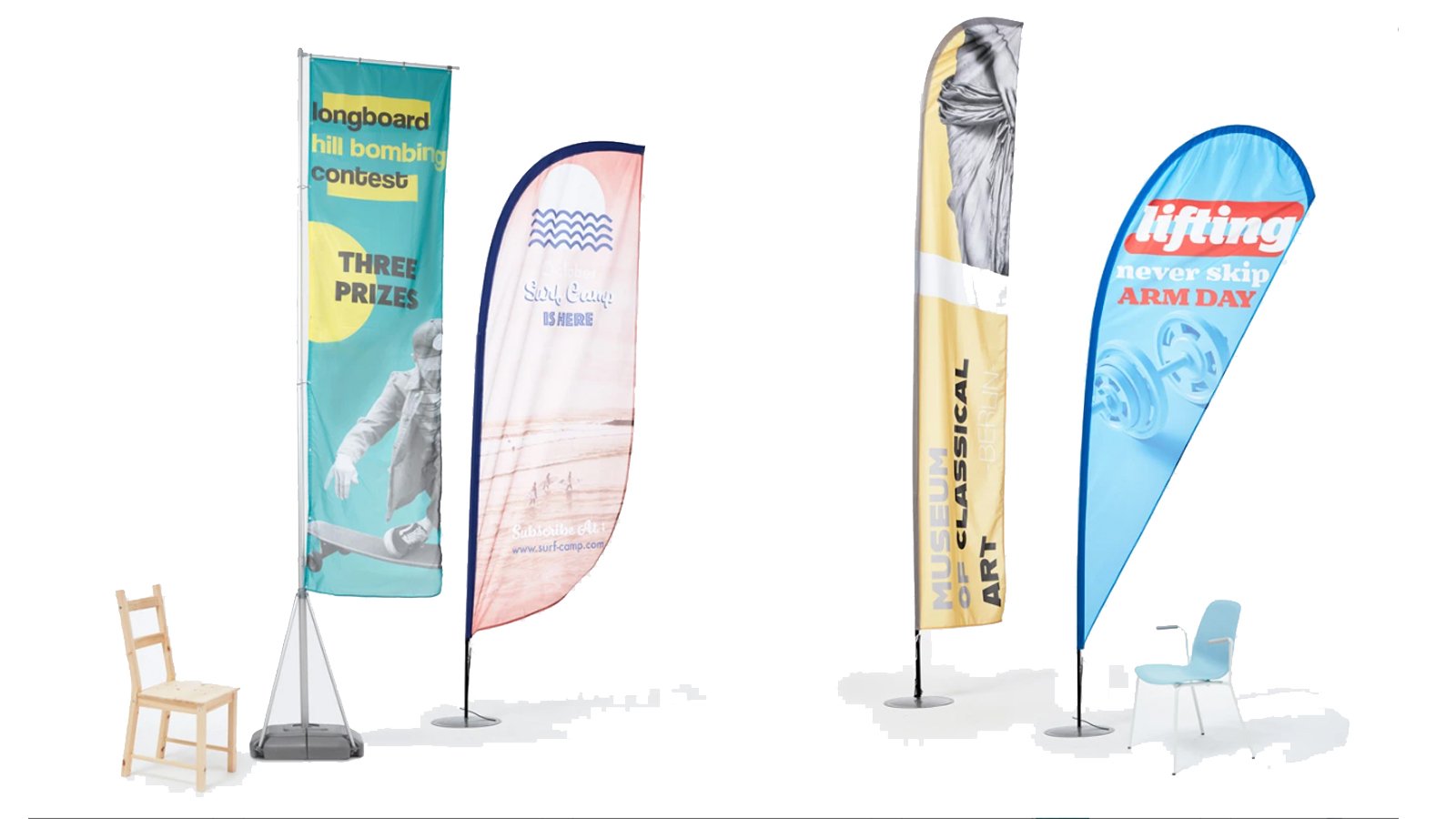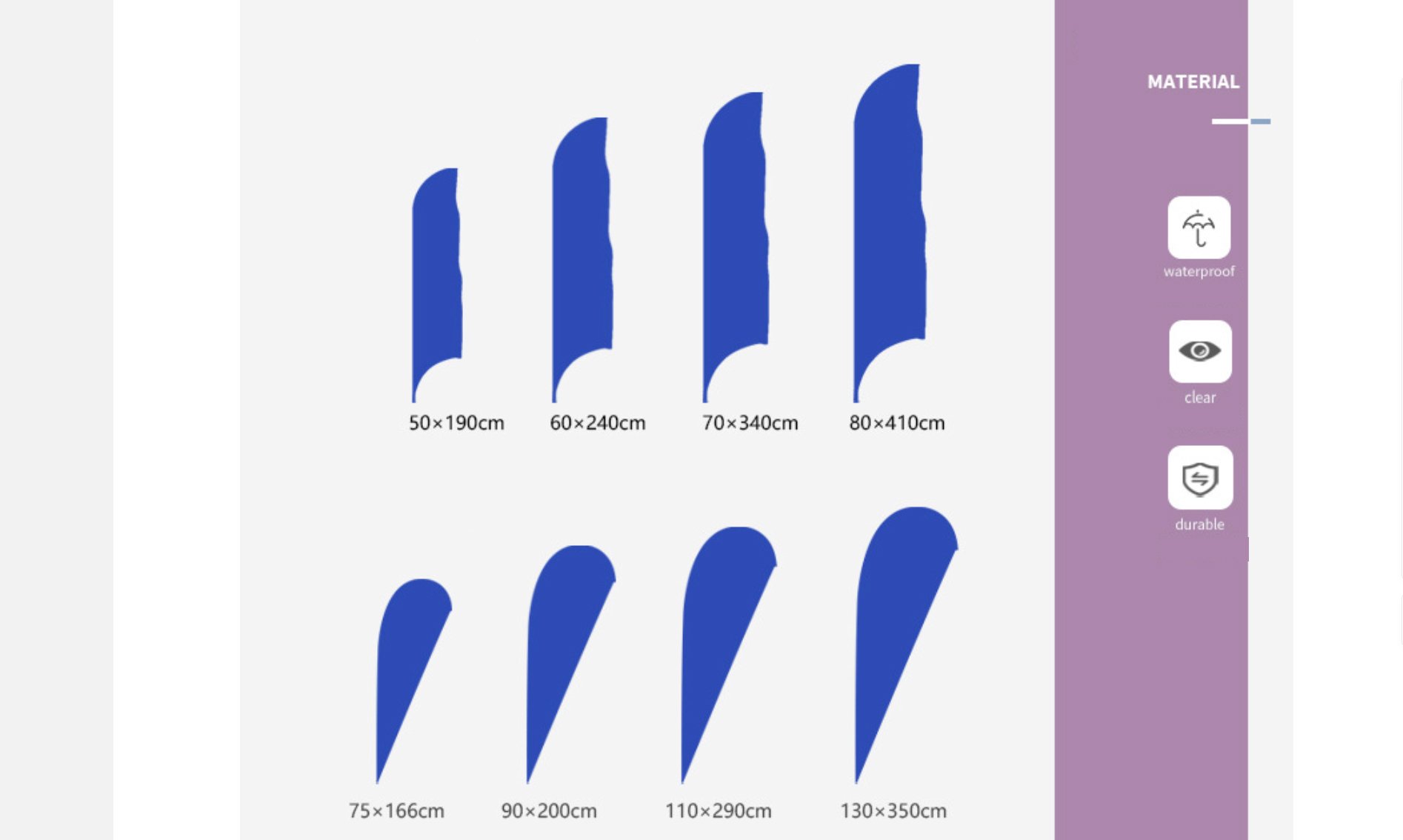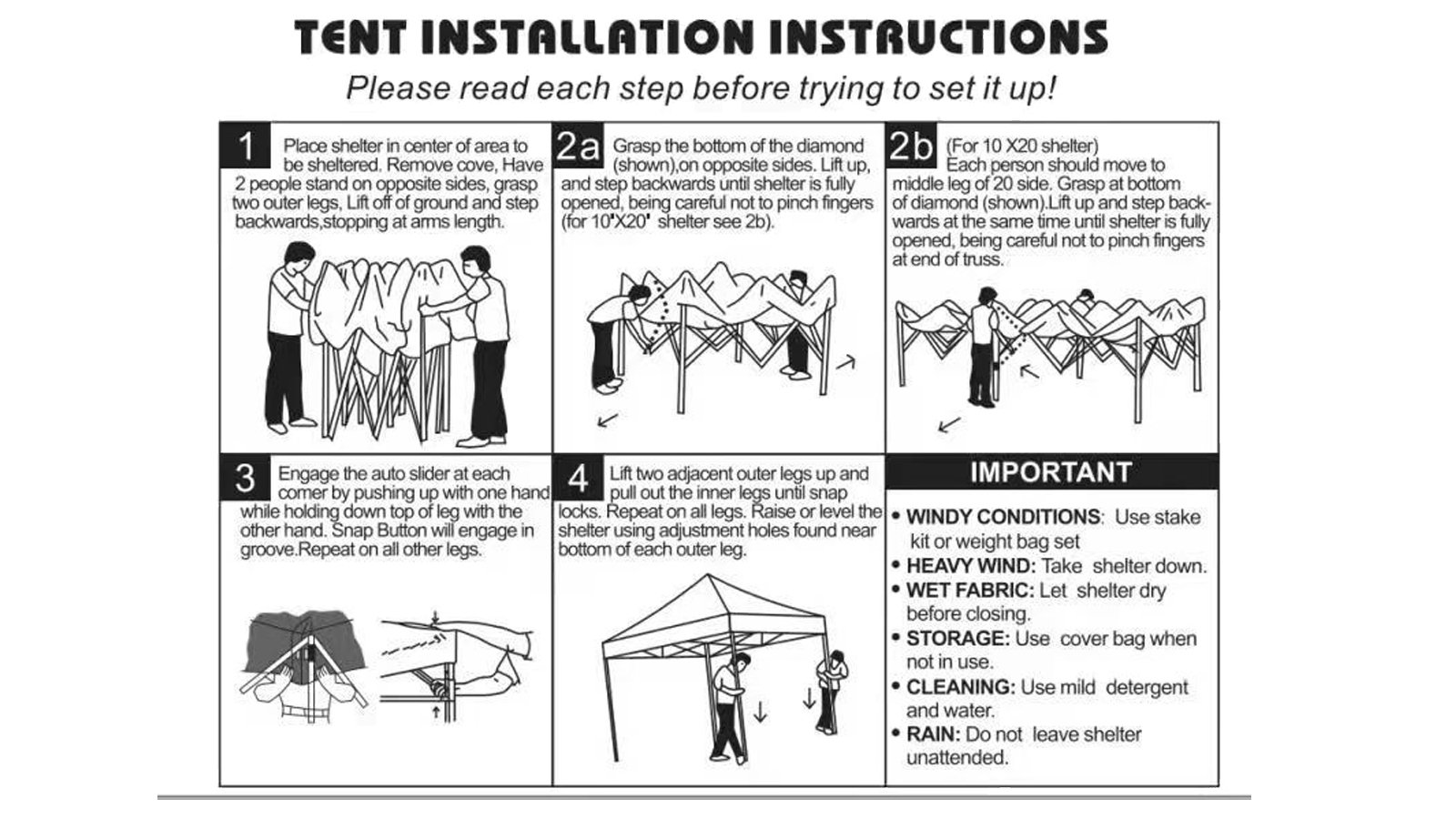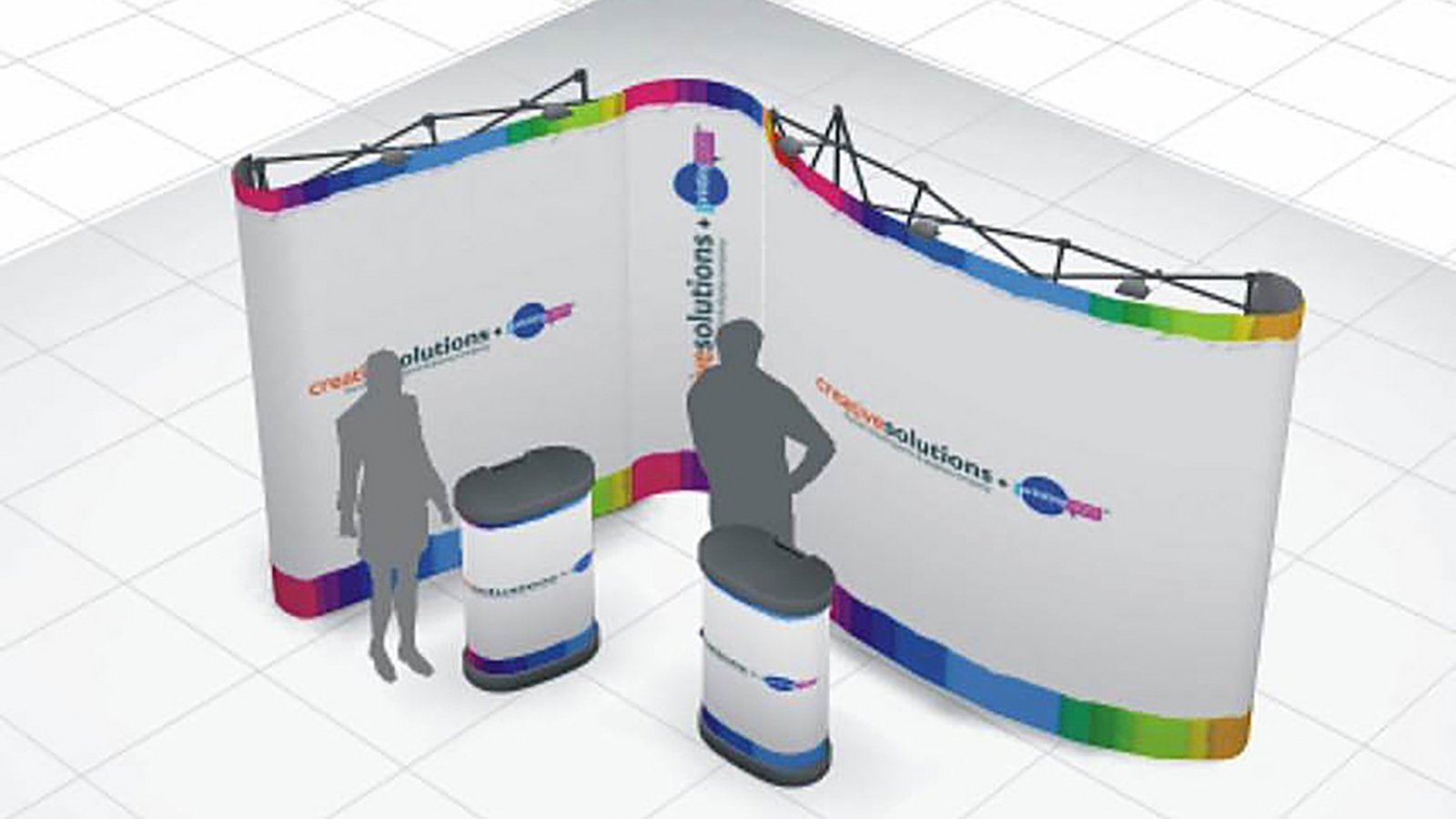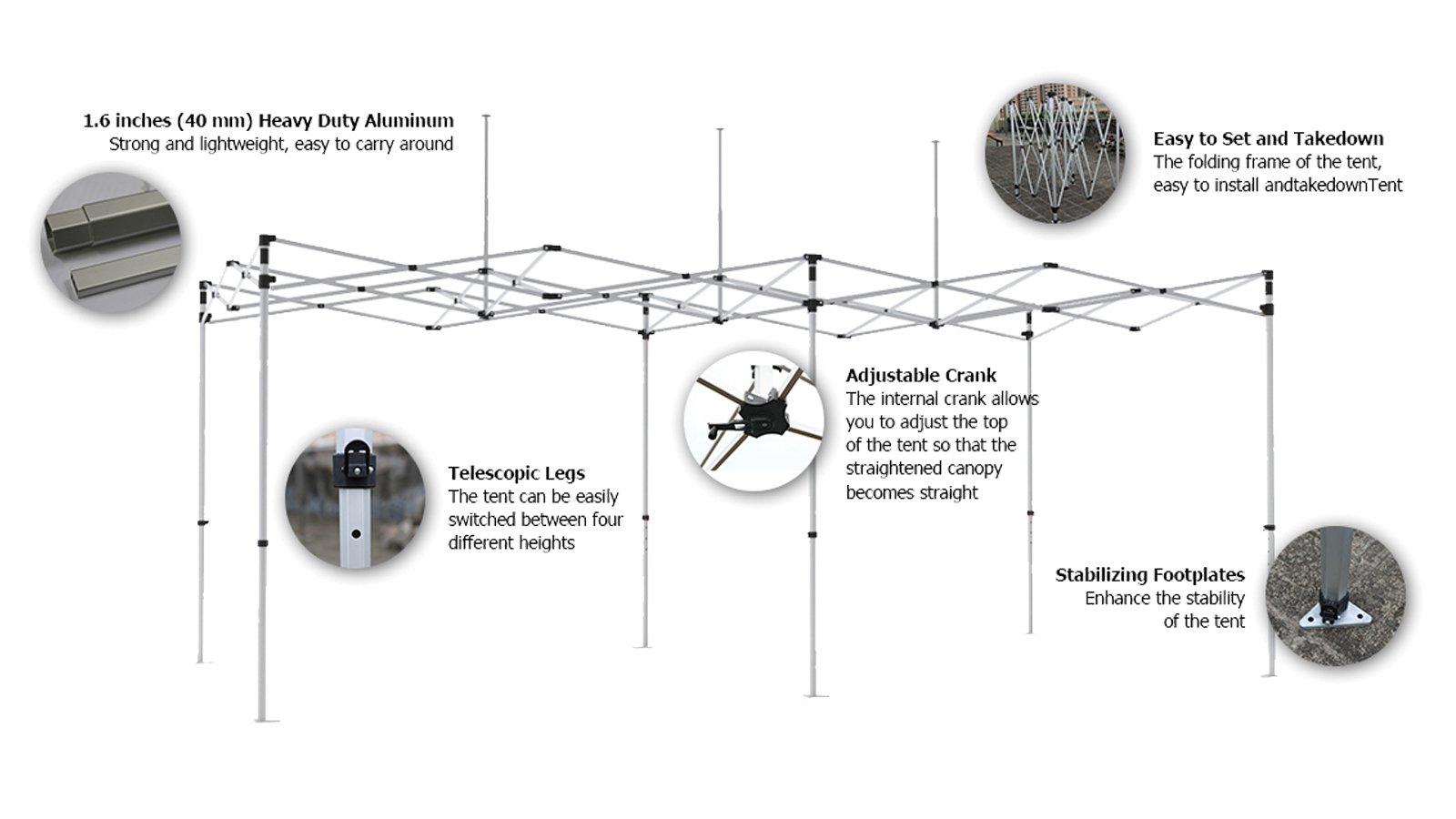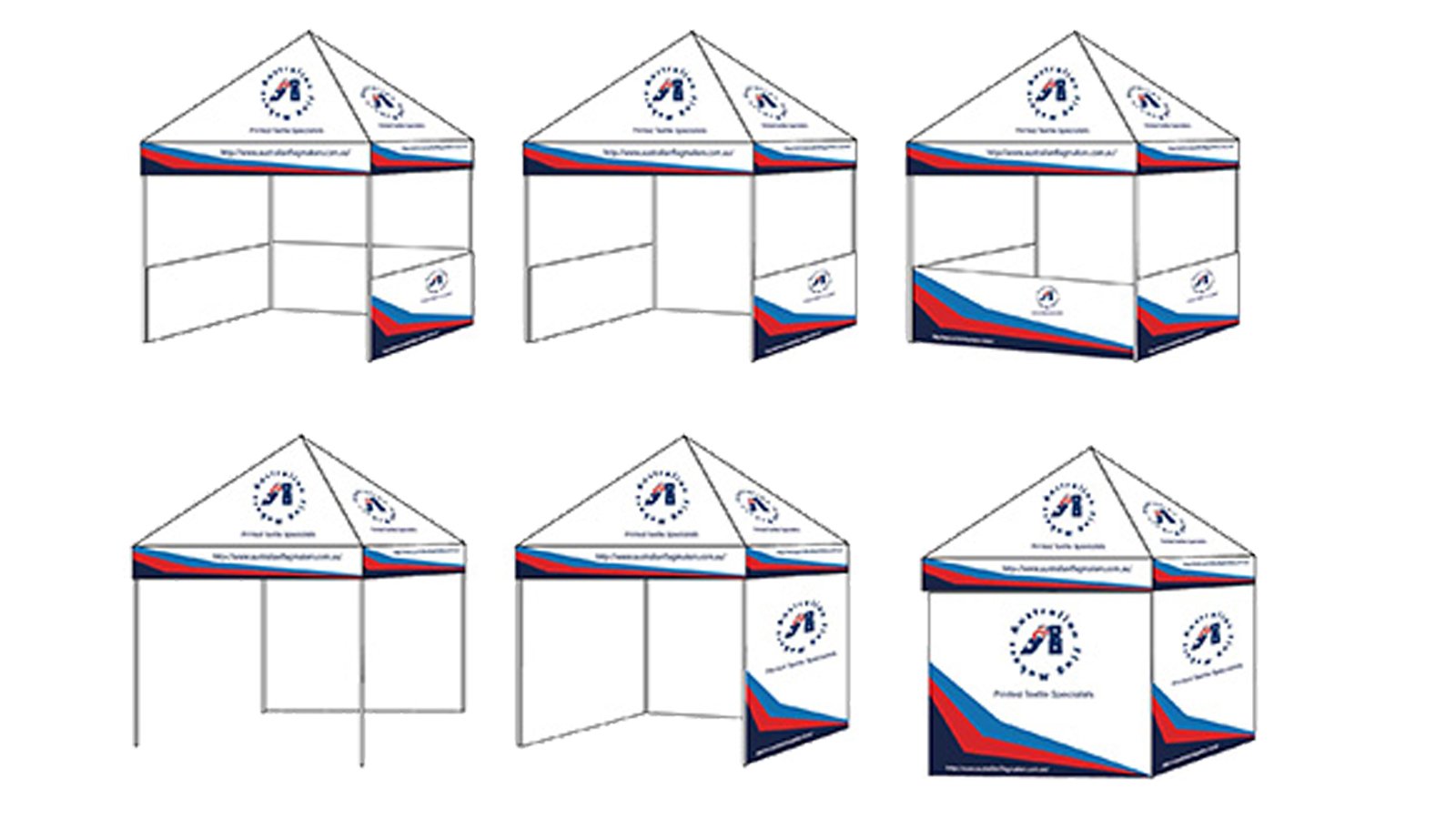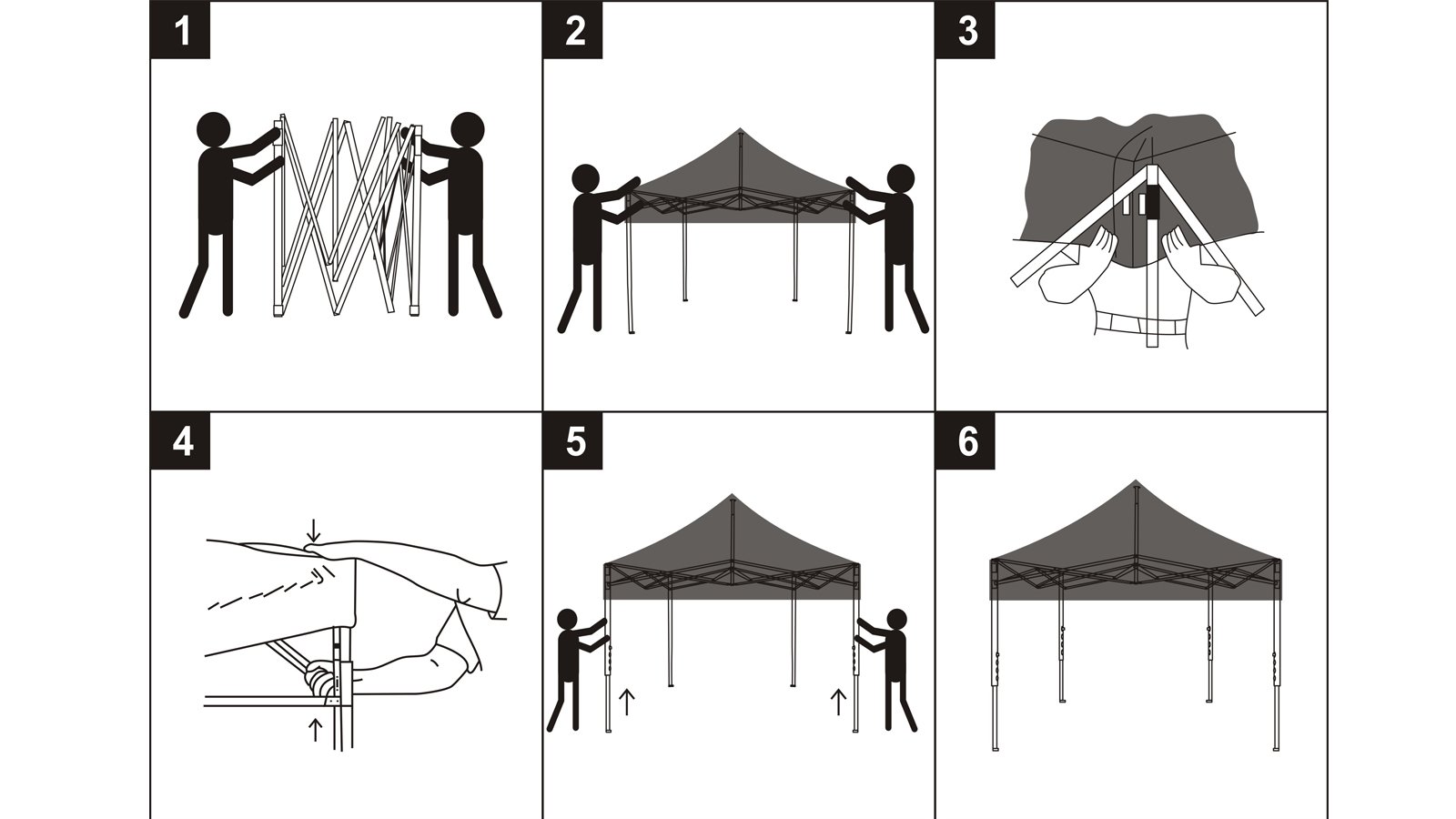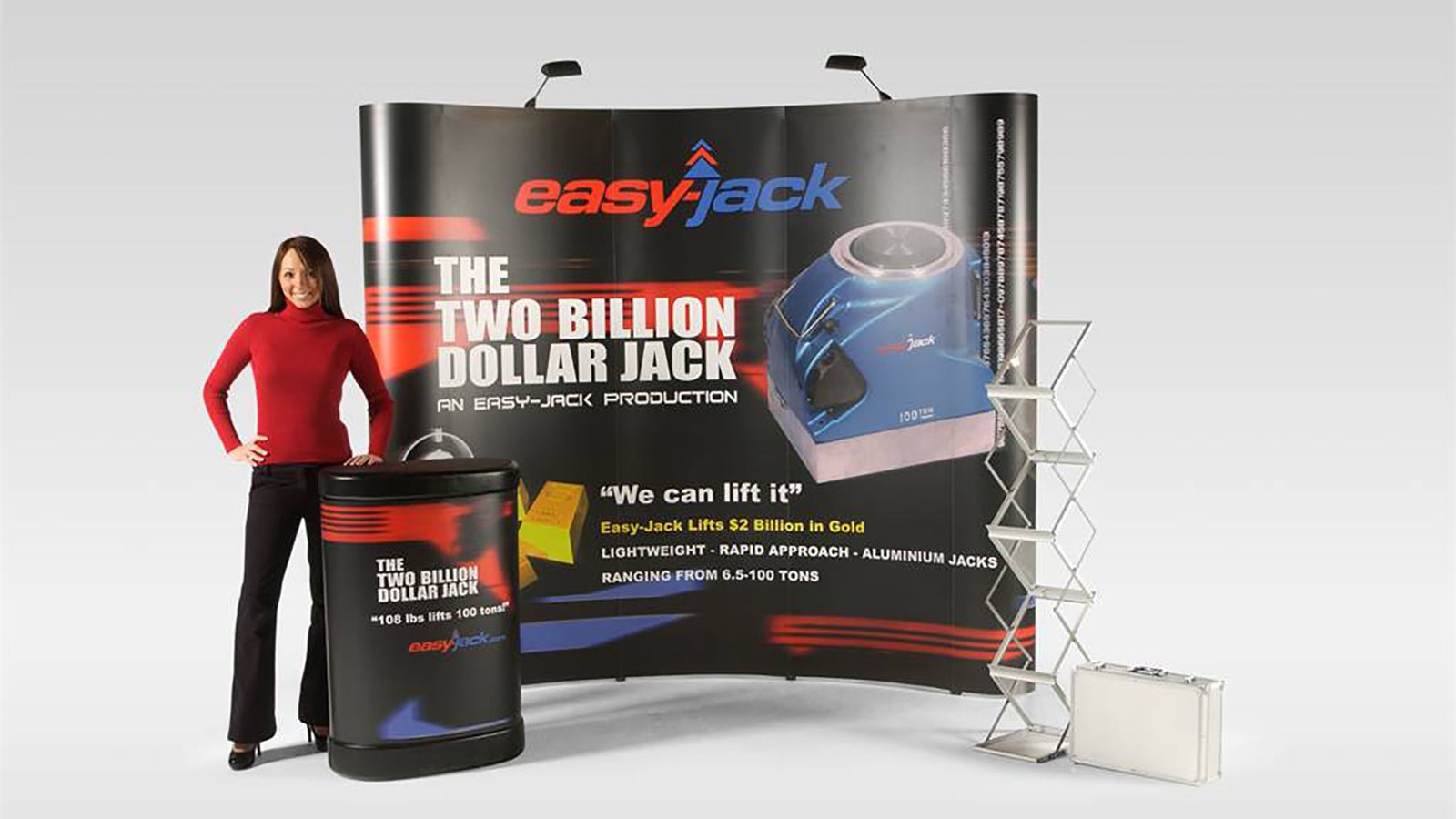Understanding the Importance of roll up banner size in pixels
When it comes to advertising, roll up banners offer an effective way to grab attention and promote your brand. These banners are portable, easy to set up, and can be used in a variety of settings. However, to ensure that your roll up banner stands out and communicates your message clearly, it's crucial to consider the size in pixels. In this article, we will explore the ideal roll up banner size in pixels and provide you with valuable insights to help you make informed decisions for your advertising campaigns.
The Standard Roll Up Banner Size in Pixels
The standard size for roll up banners in pixels is 850 x 2000. This size ensures that your banner is large enough to be visible from a distance while still being easy to transport and set up. The 850-pixel width allows for clear and legible text, while the 2000-pixel height provides enough space for impactful visuals and graphics. By adhering to this standard size, you can ensure that your roll up banner looks professional and effectively communicates your message to your target audience.
Choosing the Right Resolution for Your Roll Up Banner
Resolution is an important factor to consider when designing your roll up banner. The resolution determines the quality of the images and graphics on your banner. For optimal results, it is recommended to use a resolution of at least 150 DPI (dots per inch). This ensures that your images and graphics appear sharp and clear when printed on the banner. Higher resolutions, such as 300 DPI, can be used for more detailed and high-quality graphics. By selecting the right resolution, you can ensure that your roll up banner looks professional and visually appealing.
Optimizing File Formats for Roll Up Banners
Choosing the right file format is crucial when designing your roll up banner. The most commonly used file formats for print design are PDF, EPS, and TIFF. These formats ensure that your design is preserved and printed accurately. Additionally, these formats support high-resolution images and graphics, maintaining the quality of your design. It is important to avoid using formats such as JPEG or PNG, as these formats compress the images and may result in a loss of quality when printed. By using the correct file format, you can ensure that your roll up banner looks professional and visually appealing.
Considerations for Text and Fonts
When designing your roll up banner, it's important to choose the right fonts and consider the legibility of your text. Select fonts that are clear, easy to read, and suit the overall aesthetic of your brand. Avoid using overly decorative or complex fonts that may be difficult to read from a distance. Additionally, ensure that your text is large enough to be visible from a distance. A font size of 36 points or larger is recommended for optimal legibility. By paying attention to the text and fonts on your roll up banner, you can ensure that your message is easily understood by your target audience.
Utilizing Eye-Catching Colors and Graphics
Colors and graphics play a crucial role in capturing attention and conveying your message effectively on a roll up banner. Choose colors that align with your brand identity and create a visually appealing contrast. Vibrant colors can help draw attention, while complementary colors can create a sense of harmony. Additionally, utilize high-quality graphics and images that are relevant to your message and brand. Avoid using low-resolution or pixelated images, as they can detract from the overall impact of your roll up banner. By using eye-catching colors and graphics, you can create a visually appealing roll up banner that effectively communicates your message.
The Importance of White Space
White space, also known as negative space, refers to the empty space around the elements on your roll up banner. It is important to incorporate white space into your design as it helps create a sense of balance and allows your message to stand out. Avoid overcrowding your banner with excessive text or graphics, as this can overwhelm your audience and make it difficult to read and understand your message. By utilizing white space effectively, you can create a visually pleasing roll up banner that captures attention and communicates your message clearly.
Testing and Proofreading Your Design
Before finalizing your roll up banner design, it is essential to test and proofread it thoroughly. Check for any spelling or grammatical errors in your text and ensure that all images and graphics are displayed correctly. Additionally, print a small test version of your design to assess the overall appearance and legibility. This allows you to make any necessary adjustments before printing the final version. By testing and proofreading your design, you can ensure that your roll up banner looks professional and effectively conveys your message.
Considering the Display Environment
The display environment plays a significant role in determining the effectiveness of your roll up banner. Consider where your banner will be displayed and adjust the design accordingly. If your banner will be placed in a crowded or visually busy area, it may be beneficial to use larger fonts and simpler graphics to ensure that your message stands out. Conversely, if your banner will be displayed in a more controlled environment, you may have more flexibility to incorporate detailed graphics and smaller fonts. By considering the display environment, you can maximize the impact of your roll up banner.
Roll Up Banner Size in Pixels for Online Advertising
In addition to physical roll up banners, there is also a need for digital versions for online advertising purposes. When creating roll up banners for online use, it's important to consider the banner size in pixels to ensure optimal visibility on various digital platforms. The recommended size for online roll up banners is 300 x 600 pixels. This size ensures that your banner will fit within standard ad spaces and display clearly on websites and social media platforms. By creating the right size for online roll up banners, you can effectively reach your online audience and promote your brand.
Conclusion
Choosing the right roll up banner size in pixels is crucial for creating visually appealing and effective advertising materials. By adhering to the standard size of 850 x 2000 pixels and considering factors such as resolution, file formats, text, colors, and graphics, you can create a professional and impactful roll up banner that communicates your message clearly. Additionally, testing and proofreading your design, considering the display environment, and creating the right size for online advertising will further enhance the effectiveness of your roll up banner. With these considerations in mind, you can confidently create roll up banners that captivate your audience and drive your brand's success.